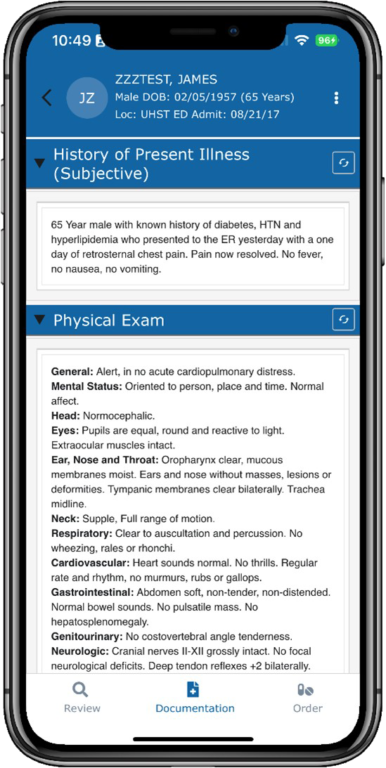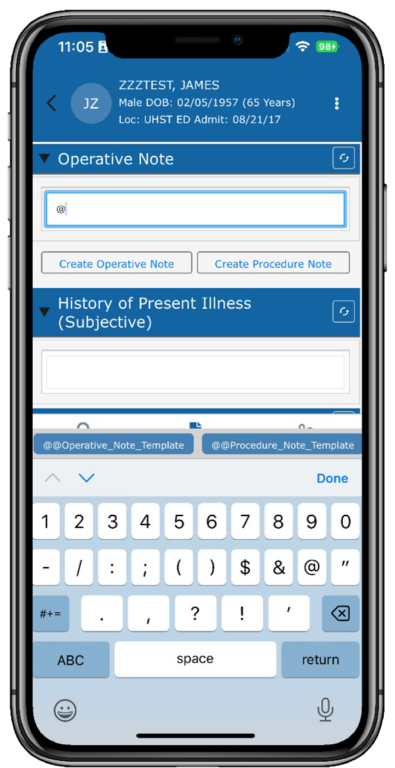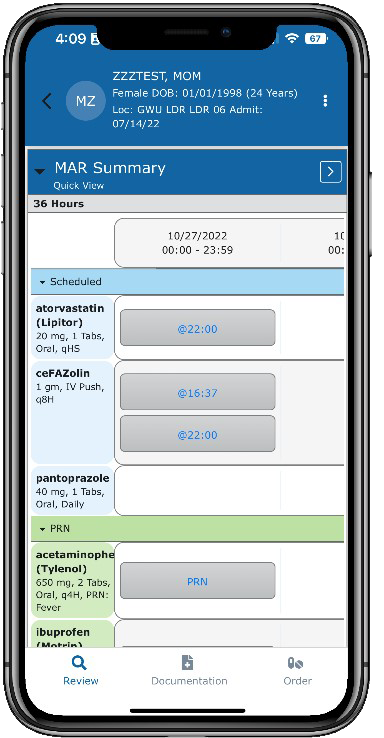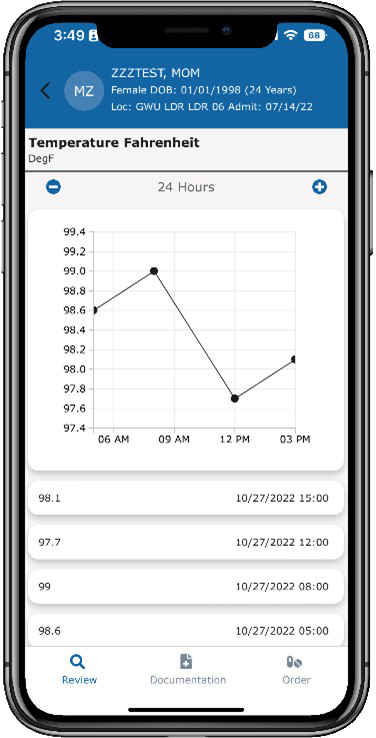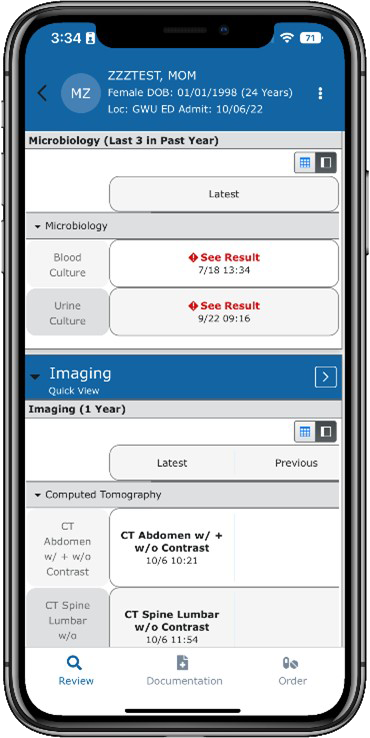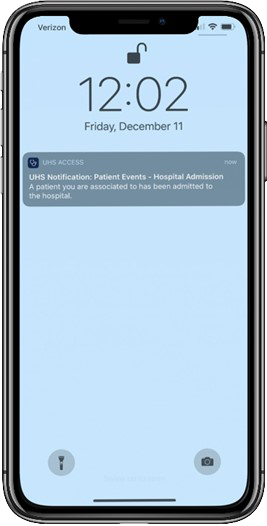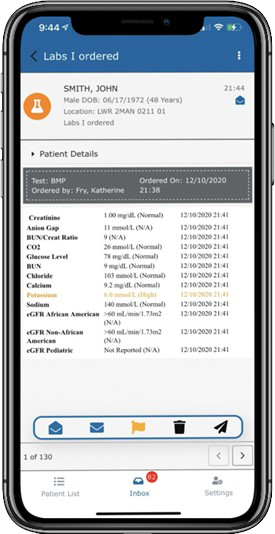Crossings Mobile Application
Documentation
- Document Progress Notes, Operative Reports and Procedure Notes
- Handoff between mobile app and desktop Cerner®
- Supports autotext and voice dictation
- Supports submission of professional charges
- Aligns with decision support on desktop Cerner
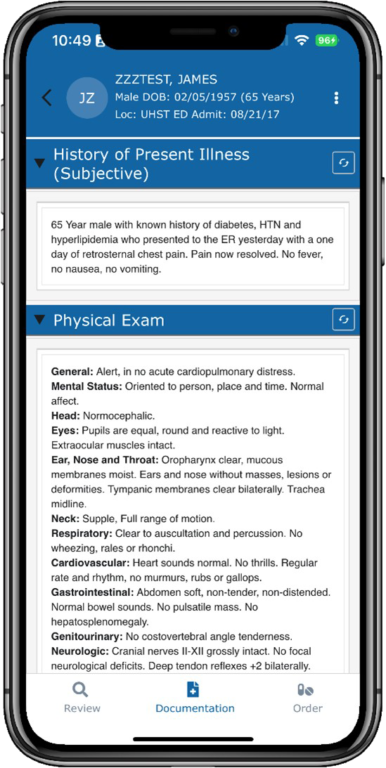
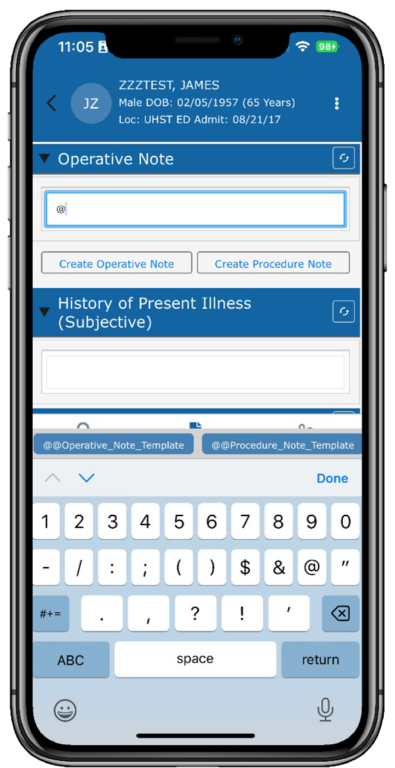
Chart Review
- Comprehensive review of data and trends
- Vitals, Labs, Radiology, Microbiology, Medication Administration, Documentation, Demographics, Schedules and more….
- Dynamic and interactive
- Customizable Quick View with ability to dive deeper if needed
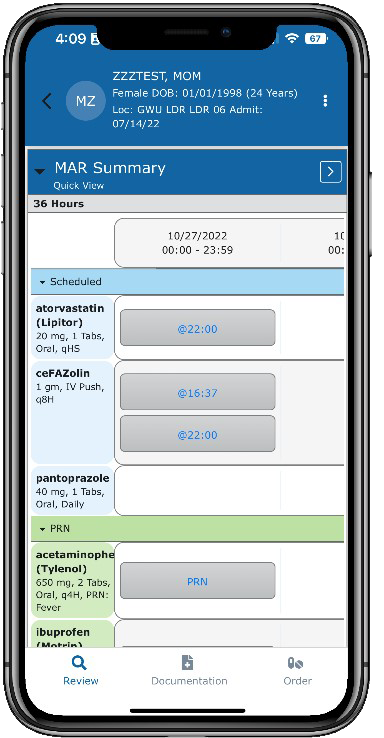
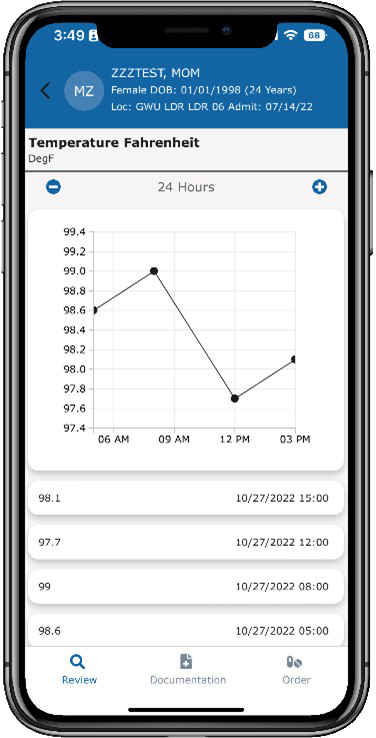
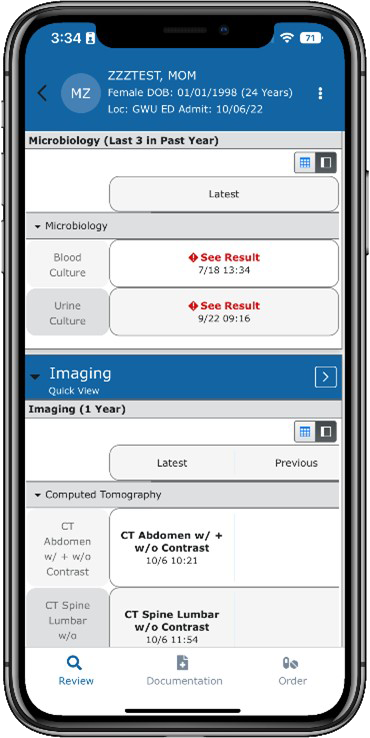
Features for Inpatient Providers
- Quickly access patient charts
- Easily review clinical data
- Vitals
- Labs
- Radiology studies
- Documentation
- Customize to display information that’s important to you
- Configure real-time email and/or push notifications for:
- Patient status changes
- Lab and radiology result postings
- Documentation creation
- Document progress notes, operative reports and procedure notes
- Review extensive library of how-to videos and tip sheets
Features for Referring Providers
- Quickly access patient charts
- Easily review clinical data
- Vitals
- Labs
- Radiology studies
- Documentation
- Customize to display information that’s important to you
- Configure real-time notifications for:
- Patient status changes
- Lab and radiology result postings
- Documentation creation
- Leverage email and/or mobile push notifications
- Supports secure email distribution for integration with office EHRs
- Collaborate with staff to manage notifications
- Review patient demographic information
- One-touch initiation of phone calls to patients
- Review extensive library of how-to videos and tip sheets